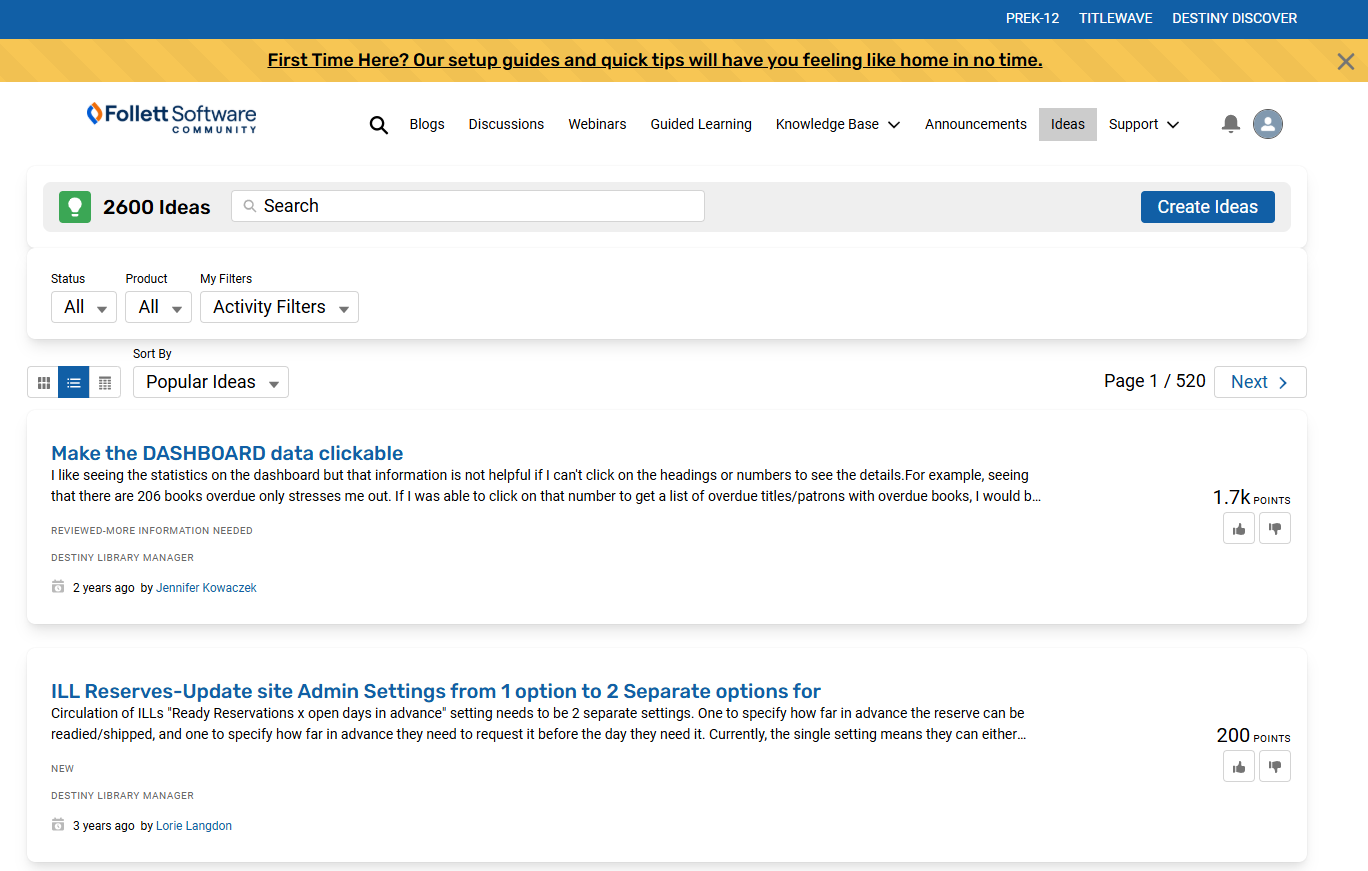Enhancement Requests
If you want to suggest a new feature or have ideas for improving any of the Destiny products, submit an enhancement request through Follett Community. In addition to sharing your ideas, you can vote and comment on ideas submitted by others.
|
Note: To create an enhancement request, participate in discussion boards, and perform other actions, you have to register for a Follett Community account. To do so, click Login from the top-right corner of any page, and then Register for an account. Follow the prompts. |
To share or vote on an idea:
- Go to https://www.follettcommunity.com.
Tip: Bookmark it for quick access later.
- Click Ideas (or select
 > Ideas).
> Ideas).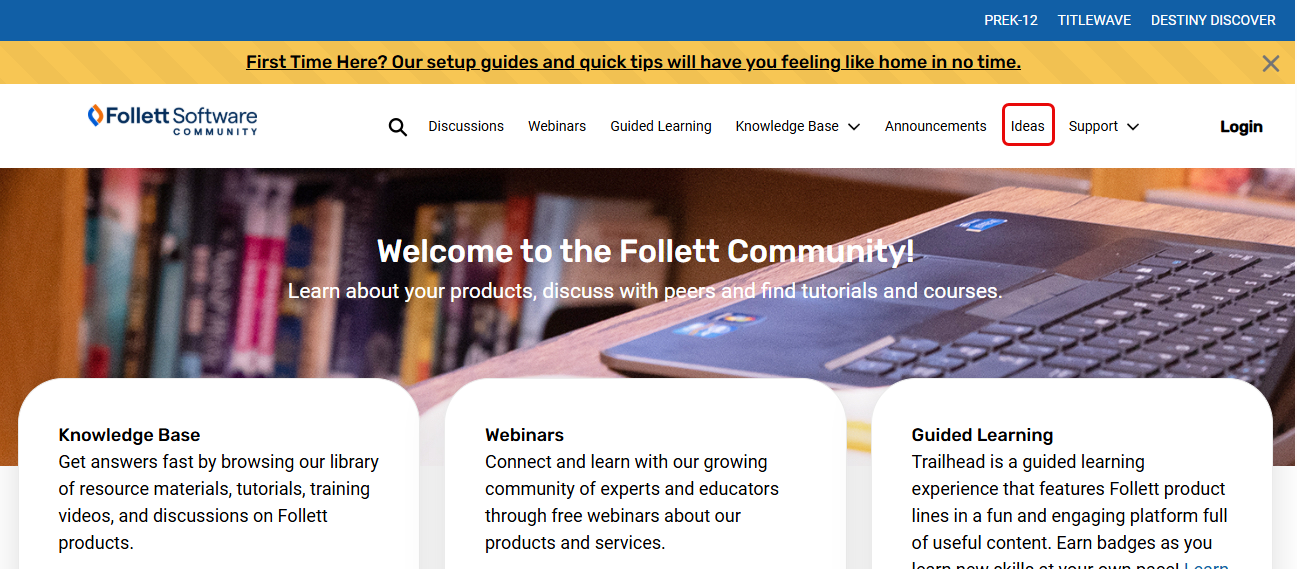
Note: If you are not logged in to Follett Community, the Logn page appears. Enter your username and password, and then click Login. Or, to create a new account, click Register for an account, and follow the prompts.
- Do any of the following:
- Search for ideas submitted by other users.
- Vote for an idea submitted by other users.
- Click Create Ideas to add a new idea.