Site Info
Use the Site Info page to see details about your site, and enable various features and subscriptions.
|
Note: This page lists your Site Customer Number, which is needed when you contact Follett for support. |
To review and edit site information:
-
Select Admin > Site Configuration > Site Info tab.
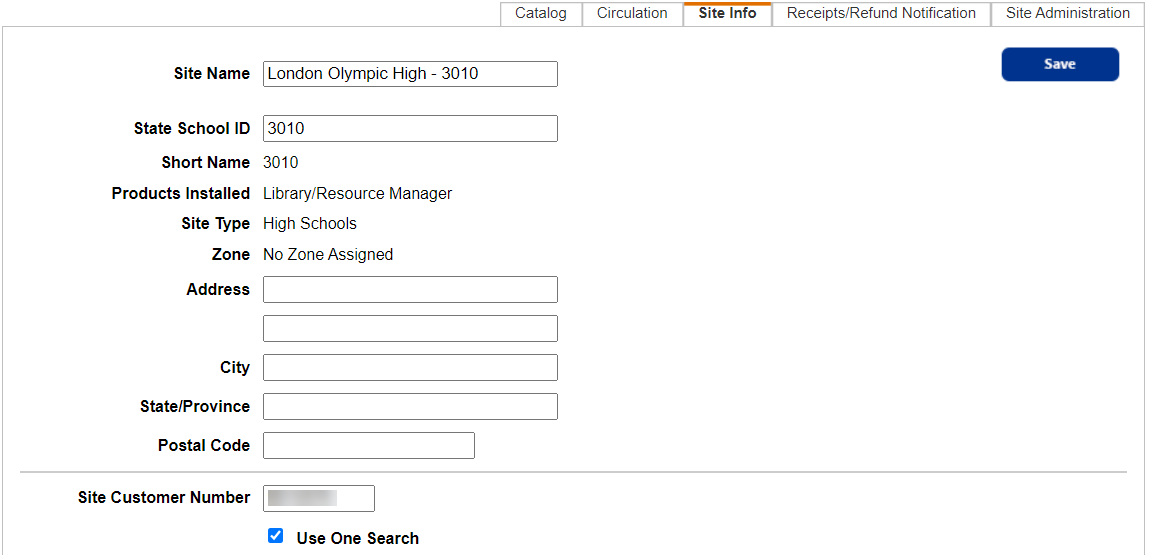
- At the top of the page, review or edit information about your site.
- At the bottom of the page, enable or disable any of the following features or subscriptions:
- One Search
- Reading Program Services (Fountas and Pinnell, Lexile, Accelerated Reader, Reading Counts)
- Standards
- TitlePeek™
- WebPath Express
- OverDrive® integration
Note: Setup for these features/subscriptions requires additional configurations.
- To allow Follett Software, LLC to retrieve abstract data from your database, select the Share general (anonymous) circulation data with Follett Software, LLC checkbox.
- After choosing the preferred settings, click Save.