Generate a District Textbook Statistics report (Textbook Manager)
District Textbook Statistics displays statistical information about the textbooks in your district.
| Note: Only district-level users with Manage Textbooks for the District permissions can run this report. |
To generate the report:
- Log in as a district user.
-
Go to District Back Office.
- Select Reports > Textbook Reports.
- Under Statistics, click District Textbook Statistics. The report appears.
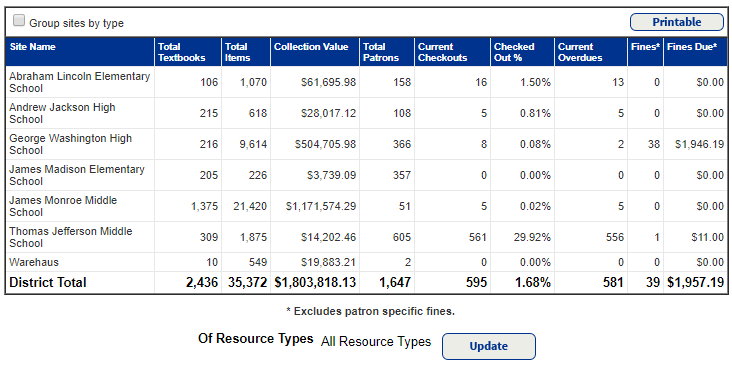
- Do any of the following:
- To print, click Printable and use your browser print function.
- To view details and subtotals by site type, select the Group sites by type checkbox.
- (Optional) To filter the statistics to branches of the Textbooks template, click Update next to Of Resources Types. Select the branches, and click OK.
The report information includes:
- Total number of textbook titles at each school
- Total number of textbook copies at each school
- Total value of the textbook inventory at each school, calculated by multiplying the replacement price stored in each title record by the number of copies associated with the title
Note: Condition is not taken into account in this report.
- Total number of current patrons at each school
Note: Deleted patrons are not included.
- Total number of textbook copies currently checked out
- Percentage of total textbook copies that are checked out at each school
- Total number of currently overdue checkouts
- Total number of assessed textbook fines
- Total value of all fines currently outstanding
Note: The fines information in this report does not include any patron-specific fines, only fines that are assessed for copies.