Run the Top Circulating Sites report
Use the Top Circulating Sites report to view a list of the library sites in your district, ranked either by their total or average number of circulations.
The list includes each site's total number of patrons, its average number of circulations per patron, and its total number of circulations.
To view the report:
- Log in to Destiny as a district user.
-
Go to District Back Office.
- Select Reports > Library Reports.
- Under Statistics, click Top Circulating Sites.
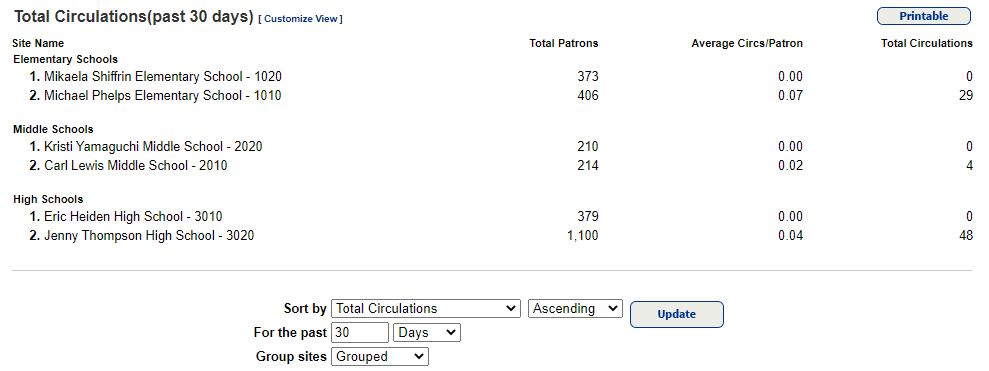
To customize the list:
- At the top left, click Customize Summary, or scroll to the bottom of the page.
- From the Sort by drop-down, choose total or average circulations, and then in the next drop-down select Ascending or Descending.
- In the For the past field, type a number, and then select Days, Months, or Years in the next drop-down.
- From the Group sites drop-down, choose whether to group or not group schools by Site Type.
- To view the new list, click Update. The report appears, and the customization options are available at the bottom of the page.
|
Notes:
|