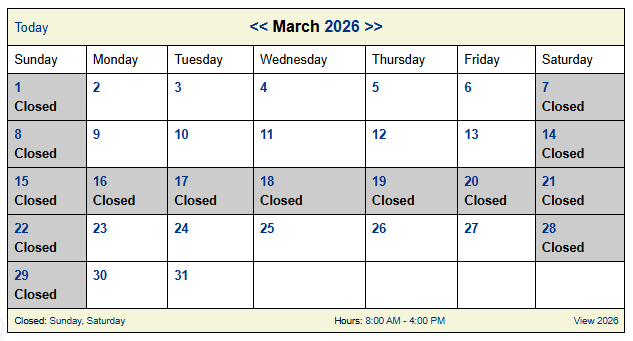Calculate library loan periods
- Open: Choose this setting if you want Destiny to calculate due dates based on your loan periods using only days that are open on your Calendar.
- Calendar: Choose this setting if you want Destiny to calculate due dates based on your loan periods using both open and closed days on your Calendar. If a due date falls on a closed day, the due date is set to the next open day.
Editing this setting does not change the due dates of any copies that are currently checked out. It only affects future checkouts.
|
Examples:
|